Xiaomi Professional Tool V2.8
:Features Xiaomi Professional Tool
Xiaomi Operations
Factory Reset
Reset FRP
Remove Mi Account
:Xiaomi MediaTek Special Operations
– Unlock Bootloader
– Relock Bootloader
– Mi account / OTA Disable
:Xiaomi Server Special Operations
– Reboot Xiaomi Fastboot to EDL
– Xiaomi Mi Assistant Mode Reset FRP
– Xiaomi Recovery Mode Factory Reset
:Changelog
Easy one Click Auth FRP / FastBoot To Edl / Auth Flash
Resellers & Distributors Are Wellcome
Xiaomi Pro Tool is a specialized service tool for repairing Xiaomi Phones, It supports every single Xiaomi Phone out there in the market. It supports Flashing / Unlocking / Factory Reset / Mi Account Remove etc. It works with both Qualcomm and Mediatek chipsets
:Supported Features
List of features supported by Xiaomi Pro Too
Flashing
Supports flashing of every single Xiaomi phone in the market. No matter model, no matter chipset
Unlocking
Can unlock any Xiaomi Phones no matter if the phone has Lock / Mi Account / FRP
One-Click Design
Every single feature is automated, no need to select anything, everything can be done in a single click
: Xiaomi Professional Tool
Distributors/Resellers/Bulk Holders/Regular Users Welcome (Credits Available)
: Tool Features
One-click FRP Removal in Mi Recovery Assistant Mode
Fastboot to EDL (9008) Mode 1CRD
Auth Flashing In EDL (9008) 5CRD
One-Click Auth Mi Account Remove & FRP Remove & Factory Reset (No File Required) 5CRD
MTK Bootloader Unlock 1crd
MTK Firmware Flashing 1crd
MTK Mi Account Remove & OTA Disable 1crd
13/14Digit & With # Code Unlock Mi Account Permanently With Tool
More Features Soon!
98% Models Are Supported For One Click
Server Auth One Cost 1crd Only For Older Devices Xiaomi
:How To Use
First, you need to download the tool from the below link
Extract the tool at desktop you can use for anywhere no need to install is a portable tool
Next, you can double click on the tool and open the tool as an admin permission
Next, you can fill in your email id and password which need to register for the tool
Next click on the registration button is asking and enter the name on their you can enter your name and click next
Now you have successfully registered the tool, now fill in all information and click on the login button
. Connect phone and use the tool
DONE
نظرتان را به اشتراک بگذارید

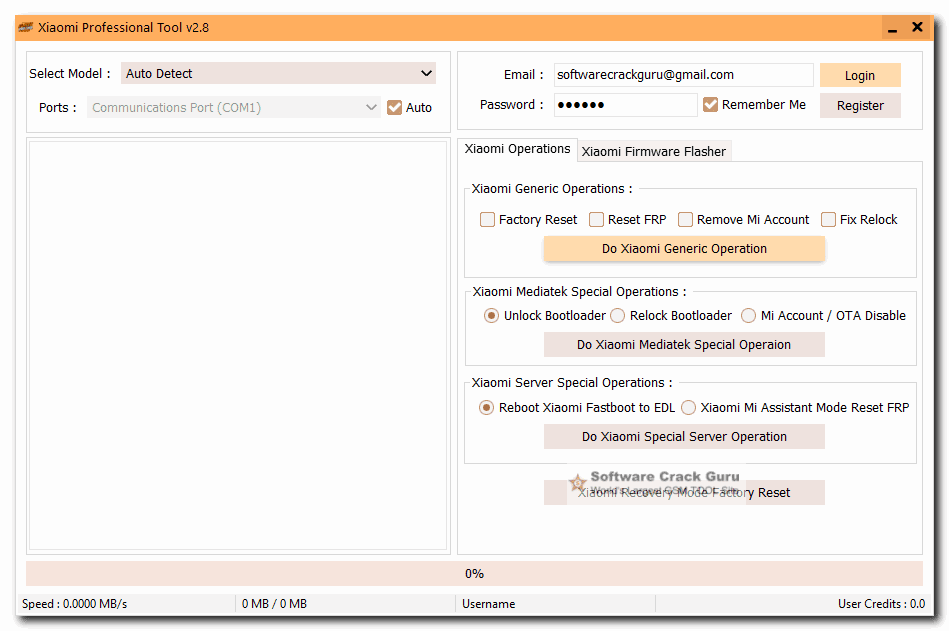




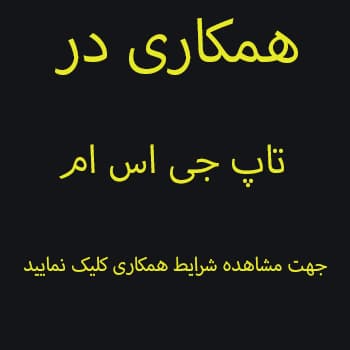



سلام اصلا اجرا نمیشه و کار نمیکنه
انتی ویروستونو غیر فعال کنید