Hell Tool Pro 0.0.0.0.0.4 Full Version
 نویسنده:
Ali Abdi
نویسنده:
Ali Abdi  به روز رسانی:
به روز رسانی:
Hell Tool Pro 0.0.0.0.0.4 Full Version Free Download (Error Fix)
Tested By TOP-GSM.IR
Write Certificate Via Server, Phone Must Be Rooted
Power on the phone, Tap 7 times on Build number in Settings –
About phone to enable Developer options to go to Settings – Developer options –
and enable USB debugging –
Connect the phone to PC with USB cable, install drivers if needed –
Select a device in ADB settings –
Press Read Phone Info Select your Phone model –
Go to tab Service Press Write Cert Via Server –
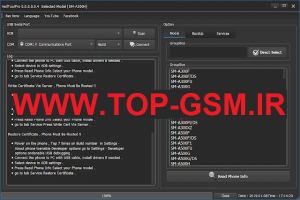
Restore Certificate, Phone Must Be Rooted
Power on the phone, Tap 7 times on Build number in Settings –
About phone to enable Developer options to go to Settings Developer options –
and enable USB debugging –
Connect the phone to PC with USB cable, install drivers if needed –
Select a device in ADB settings –
Press Read Phone Info Select your Phone model –
Go to tab Service Restore Certificate –
Write Certificate Via Server, Phone Must Be Rooted
Power on the phone, Tap 7 times on Build number in Settings –
About phone to enable Developer options to go to Settings – Developer options –
and enable USB debugging –
Connect the phone to PC with USB cable, install drivers if needed –
Select a device in ADB settings –
Press Read Phone Info Select your Phone model –
Go to tab Service Press Write Cert Via Server –
Restore Certificate, Phone Must Be Rooted
Power on the phone, Tap 7 times on Build number in Settings –
About phone to enable Developer options to go to Settings – Developer options –
and enable USB debugging –
Connect the phone to PC with USB cable, install drivers if needed –
Select a device in ADB settings –
Press Read Phone Info Select your Phone model –
Go to tab Service Restore Certificate –
Write Certificate Via Server, Phone Must Be Rooted
Power on the phone, Tap 7 times on Build number in Settings –
About phone to enable Developer options to go to Settings – Developer options –
and enable USB debugging –
Connect the phone to PC with USB cable, install drivers if needed –
Select a device in ADB settings –
Press Read Phone Info Select your Phone model –
Go to tab Service Press Write Cert Via Server –
Restore Certificate, Phone Must Be Rooted
Power on the phone, Tap 7 times on Build number in Settings –
About phone to enable Developer options to go to Settings – Developer options –
enable USB debugging –
Connect the phone to PC with USB cable, install drivers if needed –
Select a device in ADB settings –
Press Read Phone Info Select your Phone model –
Go to tab Service Restore Certificate –
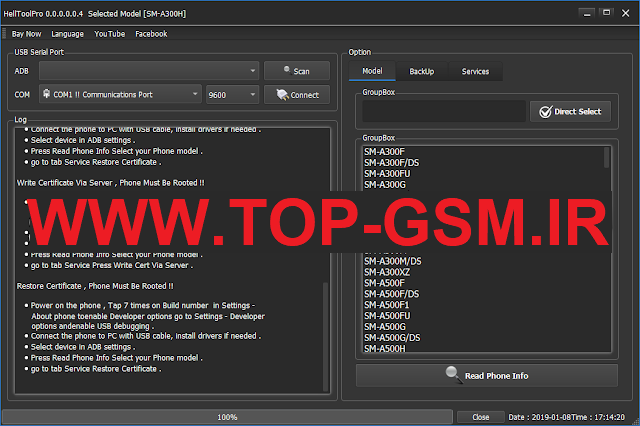

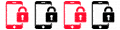








نظرتان را به اشتراک بگذارید