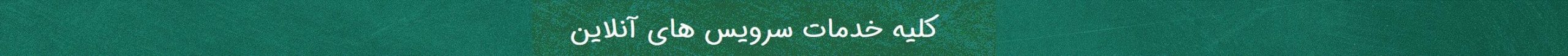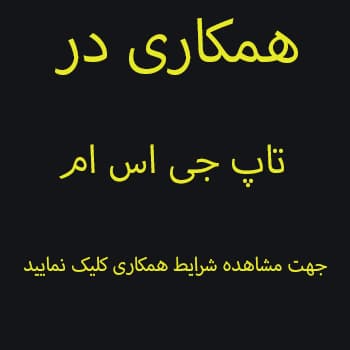LG Stylus 3 hard reset هارد ریست الجی استایلوس ۳
LG Stylus 3 hard reset
هارد ریست الجی استایلوس ۳
How to unlock reset LG Stylus 3 when you forgot your password or unlock pattern. How to remove unlock pattern on your LG Stylus 3
Using the Hard Reset (Factory Reset)
If your phone does not restore to its original condition, use a Hard Reset (Factory Reset) to initialize it.
۱. Turn the power off.
۲. Press and hold the Power + Volume Down Key on the phone.
۳. Release the Power only when the LG logo is displayed, then immediately press and hold the Power again.
۴. Release all keys when the Factory data reset screen is displayed.
۵. Press the Volume Key to scroll to the desired option, then press the Power to confirm.
WARNING
If you perform a Hard Reset, all user applications, user data and DRM licenses will be deleted. Please remember to backup any important data before performing a Hard Reset.
LG Stylus 3 hard reset from the menu
Factory data reset – Reset your settings to the factory default values and delete all your data. If you reset the phone this way, you are prompted to re-enter the same information as when you first started your Android phone.
Go to Settings > Backup & reset > Factory data reset and confirm
All data will be deleted!
Check the software version on your mobile phone: Settings > About phone > System updates > Check now.
NOTE: Your personal data from internal phone storage — including information about your Google account and any other accounts, your system/application data and settings, any downloaded applications and your DRM licence — might be lost in the process of updating your phone\’s software. Therefore, it is always recommended to backup your personal data before updating your phone\’s software.