Samsung & Huawei | iLintek Android FRP Bypass Tool V1.0 Free Download
 نویسنده:
مهرداد روشن ضمیر
نویسنده:
مهرداد روشن ضمیر  به روز رسانی:
به روز رسانی:
Features iLintek Android FRP Bypass Tool:
Samsung FRP
– MTP Mode – Read Device info of FRP Locked phone
– Click to install the MTP USB driver
– Disable Driver signature check Win 10×64
– Open Device manager
– Install Samsung_android Unsigned MTP Driver
- MTP+ADB Mode:
– ADB FRP Bypass
– ADB Reboot Download Mode
– ADB Reboot Recovery
– Reboot Device
– Power off Device
– ADB Kill Server
- Huawei FRP
– Detect Fastboot Mode Device
– Input FRP Unlock Code Here:: FRP Unlock
MTP+ADB Mode:
– ADB FRP Bypass
– ADB Reboot Download Mode
– ADB Reboot Recovery
– Reboot Device
– Power off Device
– ADB Kill Server
How To Use?
First, you need to download the tool from the below link
Next, you have to open the “iLintekAndroidFRPTool.exe” file as admin
Next, you need to connect the device to the computer and click to install USB driver if you have not installed
Next, choose you needed option and click to execute operations.
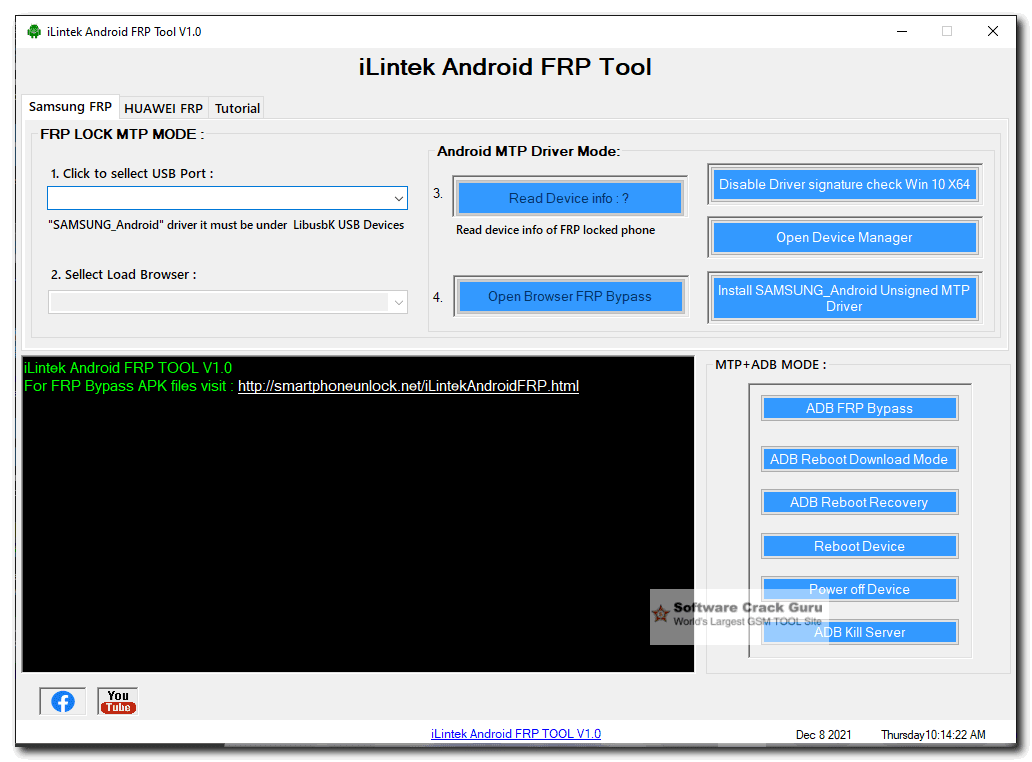
نرم افزارهای ضروری

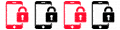









نظرتان را به اشتراک بگذارید