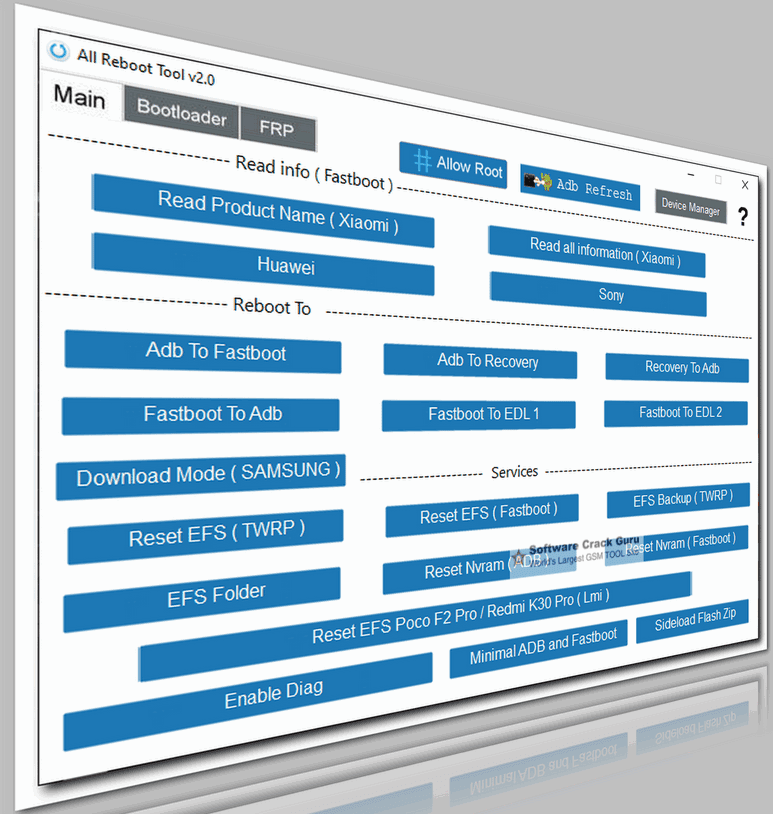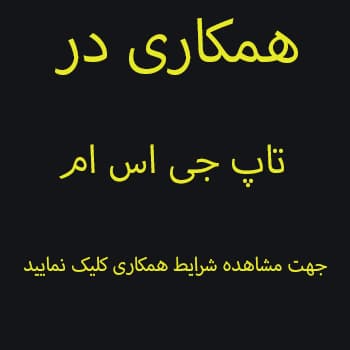All Reboot Tool 2nd Edition Free Download
Granting root powers with one click: This feature can be used on all Android phones without exception, not just Xiaomi, including recent Samsung phones (after rooting and installing Majestic, disconnect the WiFi from the phone so that you are not prompted to update Majestic if there is a higher version From the version you have installed, then open Majestic and click on Allow Root, and a message will appear on the phone asking you to grant or reject root permissions.
* The Adb Refresh option is a very important option that must be used after repeatedly giving several commands to the phone. This option is used when the Adb is not responding. By pressing Adb Refresh, the system will release the Adb from all the programs associated with it and it will appear as if the phone was connected to the computer at this moment as if you had done something Reboot the computer and connect the phone
* Add a Device Manager button to the tool for easier access
* Read the development name of Xiaomi phones in fastboot mode ( Product Name )
* Read all information of Xiaomi phones in fastboot mode
* Read the development name of Sony phones in fastboot mode ( Product Name )
* Read Huawei phones information in fastboot mode Mod
* Convert the phone from normal mode (ADB) to fastboot mode, and for the record, this same thing is also used to transfer the phone from modified recovery mode to fastboot mode
* Convert the phone from normal mode (ADB) to normal recovery mode or modified recovery mode
* Transfer the phone from the modified recovery to the normal mode (ADB)
* Transfer the phone from fastboot mode to normal mode (ADB)
* Transferring the phone from fastboot mode to EDL mode (this command is feasible with 95% of Xiaomi phones, provided that the bootloader is unlocked)
* Transferring Samsung phones from normal mode (ADB) to download mode
* Zero EFS and the phone in modified recovery mode * Zero EFS and the phone in fastboot mode (used after flashing Eng Rom or after automatic root) Do not use this command except after asking the brothers who did Try it before you, it causes a restart problem in some models
* Take a backup copy of the EFS file and the phone in the modified recovery mode (after completing the process successfully, press the EFS Folder button, you will find the EFS files that you made a backup for)
* Nvram reset for Xiaomi MTK phones in normal mode (Adb). Once you click on this option, the phone will be entered into fastboot mode and the NVRAM will be reset automatically (of course, this step is after flashing Eng Rom)
* Nvram reset for Xiaomi MTK phones in fastboot mode. Once you click on this option, the NVRAM will be reset automatically (of course, this step is after flashing Eng Rom)
* EFS beep for stubborn Pocophone F2 Pro/Redmi K30 Pro and phone in fastboot mode (this step is after flashing eng rom)
* Minimal ADB and Fastboot Command Prompt has been added to the tool
* Sidelined flash, which is a feature inside the modified recovery that enables you to flash ROMs, root, or compressed files in Zip format without the need to transfer the file to the internal phone memory or using a memory card or flash (OTG). Direct and without all of the above (note: after pressing the Sidelined Flash Zip button, a folder will open with the files needed for flashing, copy the file to be flashed to the ADB sidelined flash folder, and name the file with the number 1 and then run the ADB sidelined flash batch file)
* Several commands have been added to activate the Diag, the most important of which is Enable Diag With Root (New) This command activates the Diag in modern devices that have 2 Diag
* In the Bootloader section, all the commands that unlock the bootloader for old Xiaomi devices in fastboot mode have been added, and the free program Mi Unlock Tool for unlocking the bootloader for old Xiaomi devices has also been added.
* In the FRP section, all the commands to bypass FRP protection for old Qualcomm devices that can be skipped in fastboot mode have been added
(Xiaomi – General Mobile – Vestel – HTC – MICROMAX YA YOPHORIA – Lenovo)
نظرتان را به اشتراک بگذارید