eMMC Security
 نویسنده:
Behzad GSM
نویسنده:
Behzad GSM  به روز رسانی:
به روز رسانی:
با سلام خدمت کاربران جی اس ام برتر این مقاله برگرفته از یک منبع خارجی میباشد.و ترجمه این مقاله به زودی در همین پست در دسترس شما عزیزان قرار خواهد گرفت.با سپاس از همراهی شما
لینک های زیر نیز در رابطه با افزایش اطلاعات عمومی شما پیرامون emmc موبایل میباشد.
آموزش پارتیشن بندی پارتیشن های gpp1,2,3 توسط باکس ایزی جیتگ
جهت مطالعه شناخت مشخصات هارد های emmc موبایل
eMMC Security Features
Protection & Security
Multiple layers of data protection and security exist for eMMC
: devices including
Ball Grid Array (BGA)
Write Protection
Password Lock
Replay Protected
Memory Block (RPMB)
New from 4.51 and 5.0
Sanitize and Secure removal type
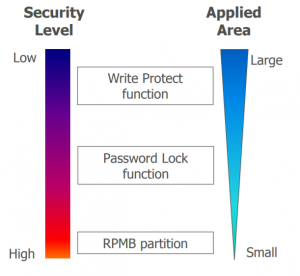
Ball Grid Array (BGA)
The first level of protection for eMMC is its package.
Once the BGA package is soldered on the board, signals
cannot be probed.
The suggestion is use blind vias under BGA packages to hide trace.
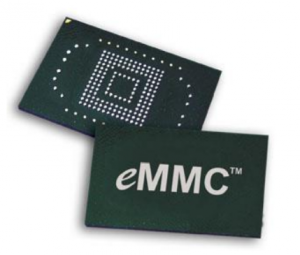
Write Protection
eMMC offers write protection to prevent data corruption at
power-on and malicious write or read-only coverage over a
selectable area
Write protection can be enabled on a small area of a partition
or over the entire device with three different types
Permanent – Does not allow host to disable the write protection on the
selected area once set
Temporary – Area protected can be unprotected by various methods
Power-on – Protected area selected can be unprotected by power cycle
or hardware reset (Rst_N)
It is suggested that any write protect disable bits be set if no WP is to
take place to avoid malicious or accidental setting of write protection
Write Protection
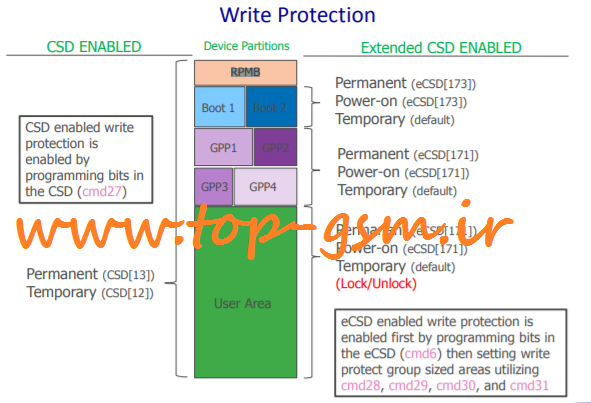
Permanent Write Protect
When enabled, areas with permanent write protection are treated as
read-only and protection cannot be removed
CSD Register (cmd27)
Coverage: All areas of device (simultaneously)
Enable: Set PERM_WRITE_PROTECT byte (CSD[13]) to 1
: Exceptions
If eCSD byte USER_WP bit CD_PERM_WP_DIS (eCSD[171:6]) is enabled, setting
CSD[13] cannot be enabled
If any area of device is already set as another type of write protect (temporary
power-on) the protection type will be over-ridden and will become permanently
protected;
Permanent WP cannot be over ridden by another write protect type
Permanent Write Protect
Extended CSD Register (cmd6)
Coverage: Boot, User, & General Area Partitions (selectively)
Enable User/GPP
Set eCSD byte USER_WP bit US_PERM_WP_EN (eCSD[171:2])
Issue command cmd28 for desired write protect group
Once set by SET_WRITE_PROT (cmd28) the area cannot be unprotected
Exceptions
If eCSD byte USER_WP bit US_PERM_WP_DIS (eCSD[171:4]) is enabled
US_PERM_WP_EN eCSD[171:2] cannot be enabled
Permanent write protection cannot be over ridden by another write protect type
Permanent Write Protect
Extended CSD Register (continued)
Enable Boot
Set eCSD byte BOOT_WP bit B_PERM_WP_EN (eCSD[173:2])
Once set by SET_WRITE_PROT (cmd28) the area cannot be unprotected
Exceptions
In some instances, the boot partition is the same size or smaller than a write
protect group and protecting any sector within the boot partition so will
permanently protect the entire boot partition.
Permanent write protection cannot be over ridden by another write protect type
If eCSD byte BOOT_WP bit B_PERM_WP_DIS (eCSD[173:4]) is enabled
B_PERM_WP_EN eCSD[171:2] cannot be enabled
Temporary Write Protect
When enabled, areas with temporary write protection are treated as
read-only but protection can be removed
CSD Register (cmd27)
Coverage: Boot, RPMB, and all User & General Areas
Enable
Set TMP_WRITE_PROTECT byte (CSD[12]) to 1
Exceptions
If CSD byte PERM_WRITE_PROTECT (CSD[13]) is enabled, setting byte CSD[12] is
ignored
If any area of device is already set as another type of write protect (permanent,
power-on) the protection type will NOT be overridden upon enabling
TMP_WRITE_PROTECT
Temporary Write Protect
Extended CSD Register (cmd6)
Coverage: Boot, User, & General Area Partitions (no RPMB)
Enable
If no other write protection features are set, Boot, User, and GPP areas are
designated as temporary write protect by default; issue cmd28 for desired write
protect group
Exceptions
If a desired area is already set as another type of write protection (permanent or
power-on) it cannot be overridden as temporary
In some instances, the boot partition is the same size or smaller than a write
protect group and protecting any sector within the boot partition so will protect the
entire boot partition
Power-on Write Protect
Areas with power-on write protection are read-only until protection is
removed with power cycle or hardware reset
Extended CSD Register (cmd6)
Coverage: Boot, User, & General Area Partitions (no RPMB)
Enable WP
User: Set eCSD byte USER_WP bit US_PWR_WP_EN (eCSD[171:0])
Boot: Set eCSD byte BOOT_WP bit B_PWR_WP_EN (eCSD[173:0])
Exceptions
User/GPP: If eCSD byte USER_WP bit US_PWR_WP_DIS (eCSD[171:3]) is enabled,
US_PWR_WP_EN eCSD[171:0] cannot be enabled
Boot: If eCSD byte BOOT_WP bit B_PWR_WP_DIS (eCSD[173:4]) is enabled,
B_PWR_WP_EN eCSD[173:0] cannot be enabled
If temporary write protect is in enabled with TMP_WRITE_PROTECT, after a
power cycle or hardware reset, the power-on protected area becomes temporary
write protected
Card Lock/Unlock
Card Lock/Unlock is a password protection feature to protect the
contents of the User Area using cmd42 from any access type
(read/write/erase)
Features include
Password: Password can be set, cleared, and reset with various lengths
Lock/Unlock: Locking the device separate can be done while simultaneously set the
password; Unlocking cannot be done while clearing the password.
Erase: If password cannot be recalled, the entire User Area is forced erased and password
cleared unless part of the user area has any area of permanent write protection
Exception
If PERM_PSWD_DIS (eCSD[171]) is enabled, no password protection features are possible
Boot, RPMB, and General partitions are not protected by lock/unlock features
Replay Protected Memory Block (RPMB)
Dedicated for data in an authenticated and
replay-protected manner
First programming authentication key
The authentication key programming has
to be managed in a secure environment
like in an OEM production
Authentication key utilized to sign the
read and write accesses made to the
replay protected memory area with a
Message Authentication (MAC)
The message authentication code (MAC) is
calculated using HMAC SHA-256 as defined
in [HMAC-SHA]
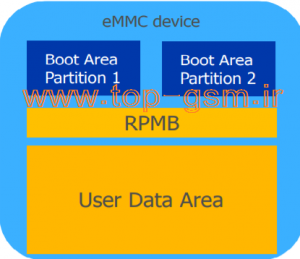
New Security Features
۴.۵۱ Sanitize
The Sanitize operation remove physically data no longer required from the
device
It improves the data security
۵.۰ SECURE_REMOVAL_TYPE
Additional data security improvement through data erase
Different processes of data removal can be selected by setting bits
۰x0 : information removed by an erase of the physical memory
۰x1 : information removed by an overwriting the addressed locations with a character
followed by an erase
۰x2 : information removed by an overwriting the addressed locations with a character, its
complement, then a random character
۰x3 : information removed using a vendor defined
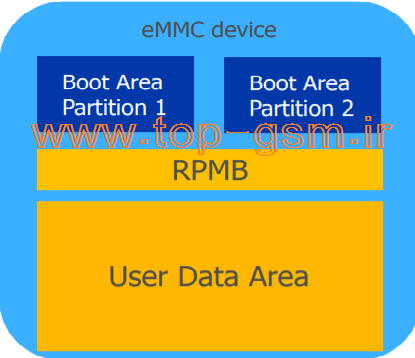

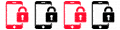








زحمت فارسیش رو هم بکشید. تشکر
سلام دوست عزیز همه چه کامل و خوانا می باشد.
سلام اطلاعات کامل و خوانا می باشد و به علت تخصصی بودن مطلب امکان ترجمه دقیق به فارسی و ادای مطلب وجود ندارد. باتشکر
سلام اطلاعات کامل و خوانا می باشد و به علت تخصصی بودن مطلب امکان ترجمه دقیق به فارسی و ادای مطلب وجود ندارد. ممنون
خ خوب و کامل بود
سلام ممنون