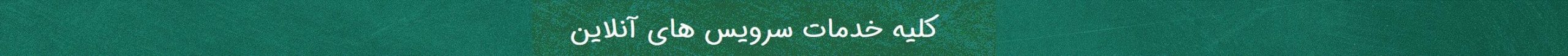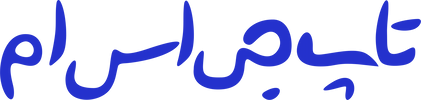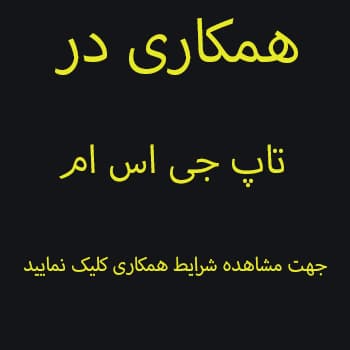FRP Bypass APK DM -2023
FRP Bypass APK DM -2023
FRP Bypass Apk DM 2023: Unlock Your Android Phone Hassle–Free
Smartphones are an important component of our life in the present digital age. They keep our memories, sensitive data, and secret data. Smartphone makers are using FRP, an integrated technology that limits unauthorized access to the phone after a factory reset, to protect the security of these devices. But you need a way to unlock it if you find yourself in a situation where you’ve forgotten the most recent active Gmail account connected to your phone. FRP Bypass Apk DM 2023 can help in this situation.
What is FRP Bypass Apk DM 2023?
FRP Bypass Apk DM 2023 is a powerful tool designed to bypass the FRP lock on Android devices running on Android 5.0 to Android 13. It’s an easy guide for unlocking your phone without the original Google account login information. You can restore access to your Android device and use it without restrictions if you have the correct data and tools.
Also Read : EPSON L8050 Resetter and Adjustment Program Full Crack
How to Use FRP Bypass Apk DM 2023?
Open Smart LockSet Lock Screen: The first step is to access the Smart Lock settings on your device and set up a lock screen security method. This is necessary to proceed with the FRP bypass process.
Open Galaxy Store: Open the Galaxy Store on your Android device by navigating there. By doing so, you can make sure you have access to the important apps needed for the bypass operation.
Open Google Quick Search Box: Using your smartphone, open the Google Quick Search Box. In order to enter some settings and applications, you must go via this process.
Open Samsung My FilesFiles Shortcut: Locate and open the Samsung My FilesFiles Shortcut app. This app provides access to your device’s file system.
Open Alliance ShieldAlliance Shield-Link-2: Open the Alliance Shield app to gain control over various settings and system configurations.
Open Hidden Settings: Access the Hidden Settings menu on your device. This menu contains additional options and features that are not readily accessible.
Open Setting App:
Launch the Setting app on your Android device. You may change the device’s settings only at this stage.
Open Dial App: Open the Dial app on your device. This step is essential for accessing certain hidden features.
Open Phone-Dialer: Launch the Phone-Dialer or call app on your device. This step allows you to enter specific codes to access hidden menus.
Open Disabler Pro: Open the Disabler Pro app. This app helps you disable certain system services and components temporarily.
Bar Settings App: Access the Bar Settings app to make changes to various settings related to the device’s navigation bar.
Package Disabler Pro: Launch the Package Disabler Pro app. This app allows you to disable specific system packages temporarily.
Disable_PlayServices.xml | Link-2: Disable the Play Services using the provided XML file or link. This step is crucial for the FRP bypass process.
Open S9 Launcher S9Launcher App | Link-2: Open the S9 Launcher app or any other suitable launcher app on your device.
Open iOS Launcher install: Install and open an iOS launcher app. This step gives your Android device an iOS-like interface.
Open Login Account: Open he Login account and enter the required information in the box.
Open Home Launcher:
Launch the Home Launcher app on your device. This step allows you to set a new launcher as the default home screen.
Open ADB on Phone: Enable the ADB on your phone to establish a connection with your computer.
Or open my files: To manage and access files stored on your smartphone, use the My Files app.
Open Samsung Pass: Launch the Samsung Pass app. This app provides secure storage for your passwords and credentials.
Open Samsung Browser: Access the Samsung Browser app. This step allows you to browse the web and download necessary files.
Also read : Download TFM MTK Tecno Infinix MDM Remove World First -2023
Open Smart Switch:
Launch the Smart Switch app on your device. This app helps you transfer data from an old device to a new one, but some tricks to you can easily bypass FRP from your locked device.
Android 10 GAM: Install the Android 10 GAM (Google Account Manager) on your device. This step ensures compatibility with Android 10.
TecnoCare App: Install the TecnoCare app on your device. This app provides additional functionality for FRP bypass.
Apex Launcher: Install and open the Apex Launcher on your device. This step allows you to access all files and setting on your frp locked device.
FRP Bypass App: Install and open the FRP Bypass app. This app provides the necessary tools and instructions for bypassing FRP.
Android_9_GAM: Install the Android 9 GAM (Google Account Manager) on your device. This step ensures compatibility with Android 9.
Android_6_GAM: Install the Android 6 GAM (Google Account Manager) on your device. This step ensures compatibility with Android 6.
Android_5_GAM: Install the Android 5 GAM (Google Account Manager) on your device. This step ensures compatibility with Android 5.
Quicks Shortcut App: Install the Quicks Shortcut app on your device. This app allows you to create shortcuts for various settings and features.
Open Screen SmartlockScreen Smartlock:
Access the Screen Smartlock settings on your device. This step allows you to configure screen lock options.
Open Samsung My FilesSamsung My Files: Launch the Samsung My Files app again to manage and access files on your device.
Or open YouTube: Open the YouTube app on your device to browse videos and access online resources.
Open Chrome Chrome: Launch the Chrome browser app on your device. This step allows you to browse the web and download necessary files.
Swift Keyboard: Install the Swift Keyboard app on your device. This step provides you with a customizable keyboard for your Android device.
Play Store Fix Huawei: If you encounter any issues with the Google Play Store on your Huawei device, use this method to fix them.
By following these steps carefully, you can successfully bypass the FRP lock on your Android device and regain full access. 😉
Conclusion
FRP Bypass Apk DM 2023 offers a reliable and effective solution for unlocking Android devices protected by FRP. By carefully following the provided instructions and utilizing the recommended apps, you can bypass the FRP lock and regain access to your device without any hassle. Remember to use this method responsibly and only on devices that you own or have proper authorization to unlock.
FAQs
1. Can I use FRP Bypass Apk DM 2023 on any Android device?
Yes, FRP Bypass Apk DM 2023 is compatible with Android devices running on Android 5.0 to Android 13.
2. Is FRP Bypass Apk DM 2023 legal to use?
FRP Bypass Apk DM 2023 itself is a legitimate tool, but it’s important to use it responsibly and only on devices that you own or have proper authorization to unlock.
3. What happens if I forget to follow any of the provided steps?
Each step in the process is crucial for a successful bypass. If you skip or miss any step, it may result in an unsuccessful bypass or potential issues with your device.
4. Can FRP Bypass Apk DM 2023 unlock any other types of locks?
FRP Bypass Apk DM 2023 specifically focuses on bypassing FRP locks. It does not unlock other types of locks, such as PIN or pattern locks.
5. Is FRP Bypass Apk DM 2023 free to use?
Yes, FRP Bypass Apk DM 2023 is available for free. However, some apps or services mentioned within the bypass process may require additional purchases or subscriptions.