Halabtech Tool V 1.0
 نویسنده:
مهرداد روشن ضمیر
نویسنده:
مهرداد روشن ضمیر  به روز رسانی:
به روز رسانی:
Features halabtech tool 1.0:
In this release, more features and processes were added to the Halabtech Tool v1.0 release, and we review some of them below
- New additions on Samsung devices to deal with Samsung phones
Localization of adding Arabic, Turkish, and Persian to phones with Android 11 versions
Add the feature to delete Google account and remove FRP MTP to most Android phones
Add remove Samsung account (root)
Add codes
Add reading and writing EFS to Android 11 phones
- Update and solve problems:
Update translation for Android 10-9
Fix Null IMEI Update
Add Arabic + Turkey + Farsi (Android 11)
Add MTB Frp SAMSUNG (MOST Of Devices Supported) [All Thanks to R3Tools]
Remove SAMSUNG Account [ROOTED]
Add Run Services Codes
Read / Write EFS For (Android 11)
Update Arabic + Turkey + Farsi (Android 10 & 9)
Fix Null IMEI
New additions on MediaTek devices to deal with Android phones that carry MTK processors
- MTK (Beta) Halabtech Tool v1.0
Remove Google account and FRP protection for MTK phones
Formate Android MediaTek MTK phones
Reset Frp (Choose Da File only)
Format (Choose Da File only)
Flashing Beta
- New additions on Xiaomi devices to deal with Xiaomi phones
Stop Xiaomi updates via TWRP
Skip Xiaomi account via ADB
Permanently suspended Xiaomi account via TWRP
Activate Diag for 2020-2021 devices
Update and solve problems
EFS scan via TWRP
Xiaomi Disable Update (By TWRP)
Bypass Mi Account (ADB) [Only Bypass]
Xiaomi Disable MI Account PERMANENTLY (By TWRP)
New Enable Diag
Flashing Beta
- Update Features:
Reset EFS (By TWRP)
- New additions on Huawei devices to deal with Huawei phones
Add to flash root files Android 11 and 10
Remove google account for mtk devices (all thanks to cu2 @ gel)
Remove Google account for kirin devices (all thanks to CU2 @ Gel)
(Kirin 659, 960, 970, Beta 710)
Flash Kernel Root (Android 10 & 11)
Reset Frp By Test Point [All Thanks Go To CU2 @ Gel] (MTK Devices)
Reset Frp By Test Point [All Thanks Go To CU2 @ Gel] (Kirin 659, 960, 970, 710)
Add Run Services Codes
Read / Write EFS For (Android 11)
New additions on Qualcomm devices to deal with Android phones that carry Qualcomm processors
Flash Partition Specific
Remove FRP via test point (you must select a Loader)
Skip MDM via test point (you must select Loader)
Flashing Selected Partition By Test Point
Update Reset Frp By Test Point
Update Reset MDM By Test Point
How To Use?
First download latest version Halabtech setup file from below links
Extract the setup file on the desktop
Open folder and run setup file with a double-click on it
Now is starting the install set up in your computer
Once setup is complete back to a desktop folder and runs halabtech.exe as admin permission.
now it takes some time for the first open
Enjoy!!!

نرم افزارهای ضروری

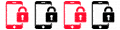









نظرتان را به اشتراک بگذارید