MRT HW Flash Tool V7.7 Crack Free Download
Update HW Software Version
Unlock Account
MRT HW TOOL:
Unlock Bootloader
ReLock Bootloader
Read Bootloader Unlock Code
Remove Account
Factory Reset
Remove FRP Lock
EraseUserdata[Fastboot]
Temporary Unlock Bootloader
MTK erase Anti-theft
IMEI 1, IMEI2 Fill Box
MEID
SN
PCB SN
BT MAC
WIFI MAC
Write parameter
Auto Generation – No Use For Security use [Write only Original IMEI which come with mobile]
in Server option you have given a 2 server mode
Carrier operator
Country
Model
Select Firmware and flash it – no more option in this tab
Bypass Huawei 8.0 Account
Enable Huawei USB to debug mode
and end of the Start button
Hisi Type
HISI 970 Type
Qualcomm Type
Comport
Read Info
How To Use?
First, you need to download the crack setup file from the below link
Next extract the setup file at desktop
Install the setup file on your computer
Next button to confirm the installation wait it takes some time for installing
Next back to the desktop and find out new shortcut and run as admin
Now in some massage passed on screen like below pic:
Click on to proceed with the tool, it is not an error he was only a memory exception error
Next, connect the phone and check the TIP section.
with the ADB tool, you need to write factory recovery first
with factory recovery, you have ADB and root power
hold vol up and power key let mobile to recovery and connect it
click Backup Mobile parameter and write factory, the software will make back and write parameter
after writing the parameter, mobile will reboot and factory reset, if not factory reset, you need to do it, Manual
if mobile is still in activation logo, you need to click remove EMUI ID with Activation interface and reboot mobile
after removing emui id, mobile will scan into the system
if is emui10.1 or emui 11 system, you can set a password then return the mobile parameter with a backup
if is emui9 after into system just make return mobile parameter with a backup
if is emui10 you need in the system login your emui id and enable find my phone
keep the backup file before finishing all work

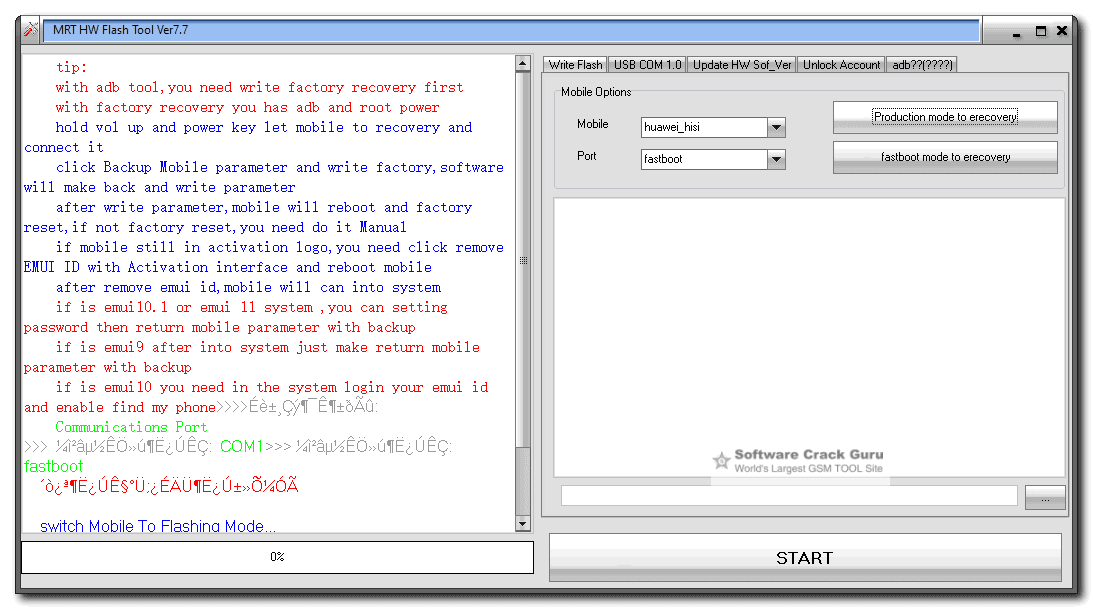




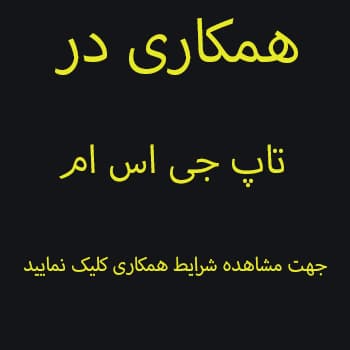



پسورد فایل چیه؟
داخل پست چیزی اعلام نشده
لطفا کامنت کنید
برنامه ایراد داشته برداشتیم برنامه تست شده جایگزین میشه
سلام پسورد فایل چیست
داخل پست چک کنید
سلام
برای ان زیپ کردن پسوورد لازم داره
داخل پست چک کنید
cual era