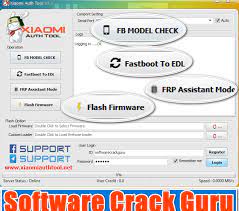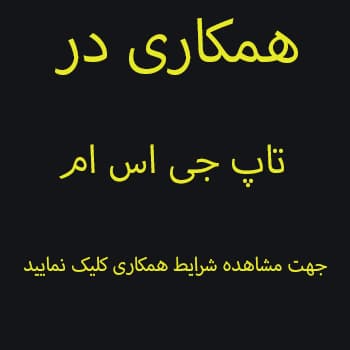Xiaomi Auth Tool V1.1 Free Download (Working 100%)
Features Xiaomi Auth Tool V1.1:
Fastboot model check (FREE USE)
You can use it when your phone is boot loop, don’t know the exact model
1 Connect your phone with fastboot mode (to enter fastboot mode Vol down + Power you can see Xiaomi bunny with fastboot logo)
2 open “XiaomiAuthTool [ XAT ].exe”
3 Showing Product in your phone Product name & finished
4 Press FB Model Check Button to continue > you can see the Xiaomi product list with Model
Fastboot to EDL (Emergency Download Mode)
You can boot your Qualcomm device without an open back cover or short test point. easily boot fastboot to edl with help of these features.
FRP Assistant Mode
You can remove FRP lock from any device or security patch of device updated. you can easily unlock the FRP lock from all Xiaomi devices, with only one click.
Flash Firmware
You can flash your Xiaomi device without any Auth login easily flash all Xiaomi smartphones with a single click only. you need only download compatible firmware for your Xiaomi device.
XIAOMI
The consequences are either for some manufacturers of these tasks, except for some Account Unlock (ADB, Fastboot,9008) * Unlock/Relock ScreenLock from 9008 (Encrypted Userdata) * Reset Userdata (9008, SIDELOAD) * Unlock Bootloader * China to Global
The unencumbered of the truth follows nothing in the time of the praising of life
Generic_Qualcomm
Those who crave blacks don’t see, they are at fault for abandoning their services
Generic_Mediatek
Either accept or when no one avoids or everyone. All the pains that I do
How To Use?
First, you need to download the tool from the below link
Next extract all files at desktop
Next, open the “XiaomiAuthTool [ XAT ].exe”
Next, connect a device in fastboot mod
Next, select which function you need for your device and do it.